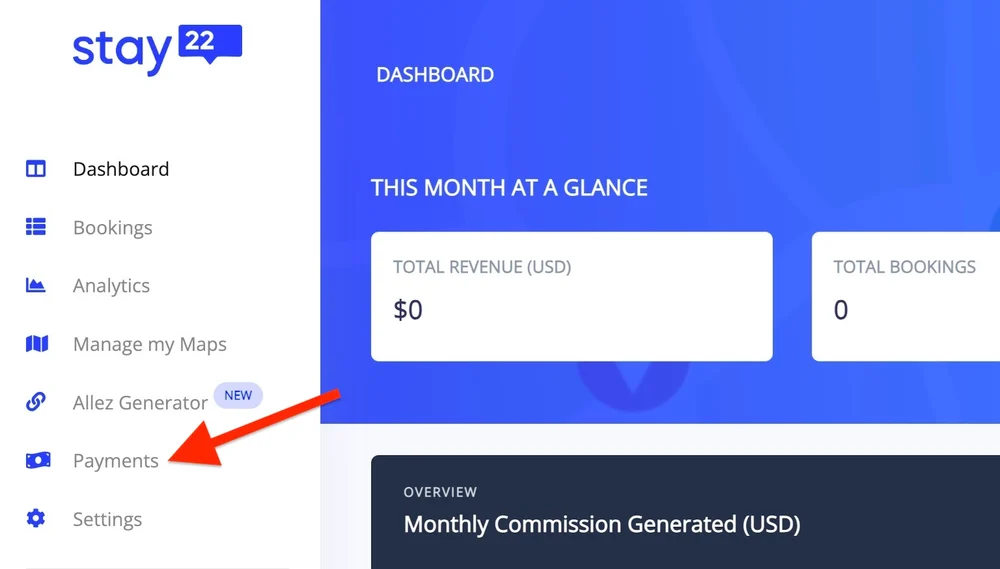How to update my payment information
How to update my payment information
With our new payment provider, ALL PARTNERS (new or existing) will need to re-enter your individual/company email, phone number, address, payment method and bank details (if applicable) as well as agree to Tipalti’s terms & conditions for you to withdraw payment for your commissions from Stay22.
Here's a list of payment methods:
Tables can't be imported directly. Please insert an image of your table which can be found here.
| Payment Method | Main Attributes | Who's it for? | Minimum Amount |
| ACH Direct Deposit |
Available to US bank accounts. Automated Clearinghouse (ACH) provides an inexpensive electronic money transfer. | US Bank Account Holders. If you have a US account (Ex. Wise) and have a non-US address: 1. Please watch this instructional video, 2. Complete the Address form in Step 4 (below), 3. Contact your PSA for assistance. |
US$ 100 |
| eCheck Global ACH Local Bank Transfer |
Fast and most cost-effective electronic money transfer to the payee bank account. Available in 29 countries. | Partners without a US Bank Account, who want to be paid in your local currency. | US$ 100 |
| Wire Transfer | Funds are transferred directly to the payee bank account. High cost for sender and for payee. | eCheck is not available in your country or you have a local account in USD If you would like to use this method: 1. Please Complete the Address form in Step 4 (below), 2. Contact your PSA for assistance. |
US$ 500 |
| PayPal | Funds are transferred to the payee PayPal account. Payees must convert the funds to their local bank for use. Even in supported countries, there can be issues receiving funds. | You don't have a bank account. | US$ 100 |
Setup Instructions
1. Click the Payments tab in the sidebar
2. Click the "update your payment information link"
Note: the Withdraw button is greyed out and can't be clicked yet.
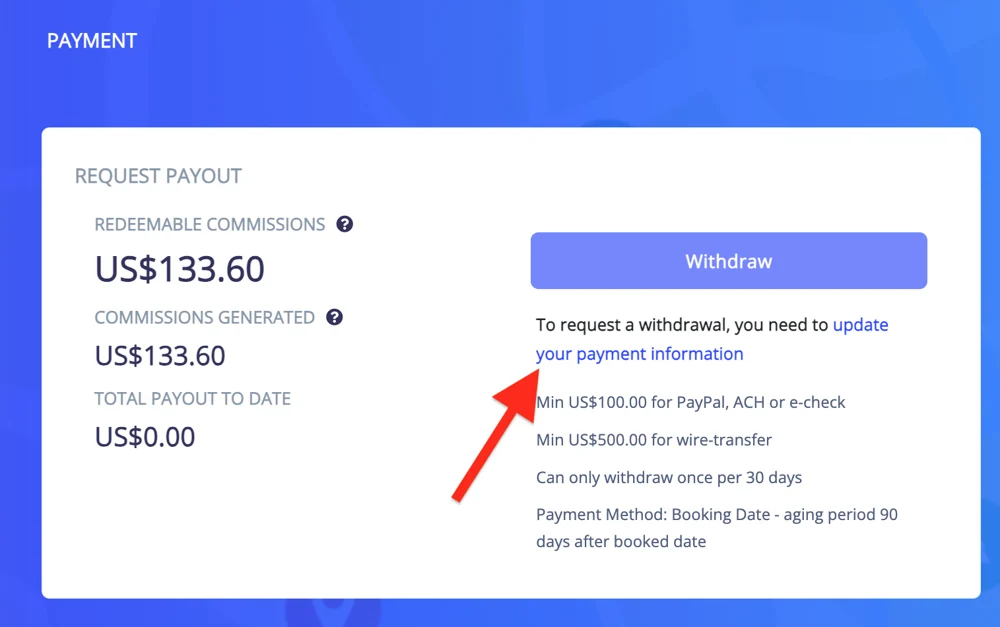
3. Click the "edit icon to edit your payment details"
4. Fill out your information
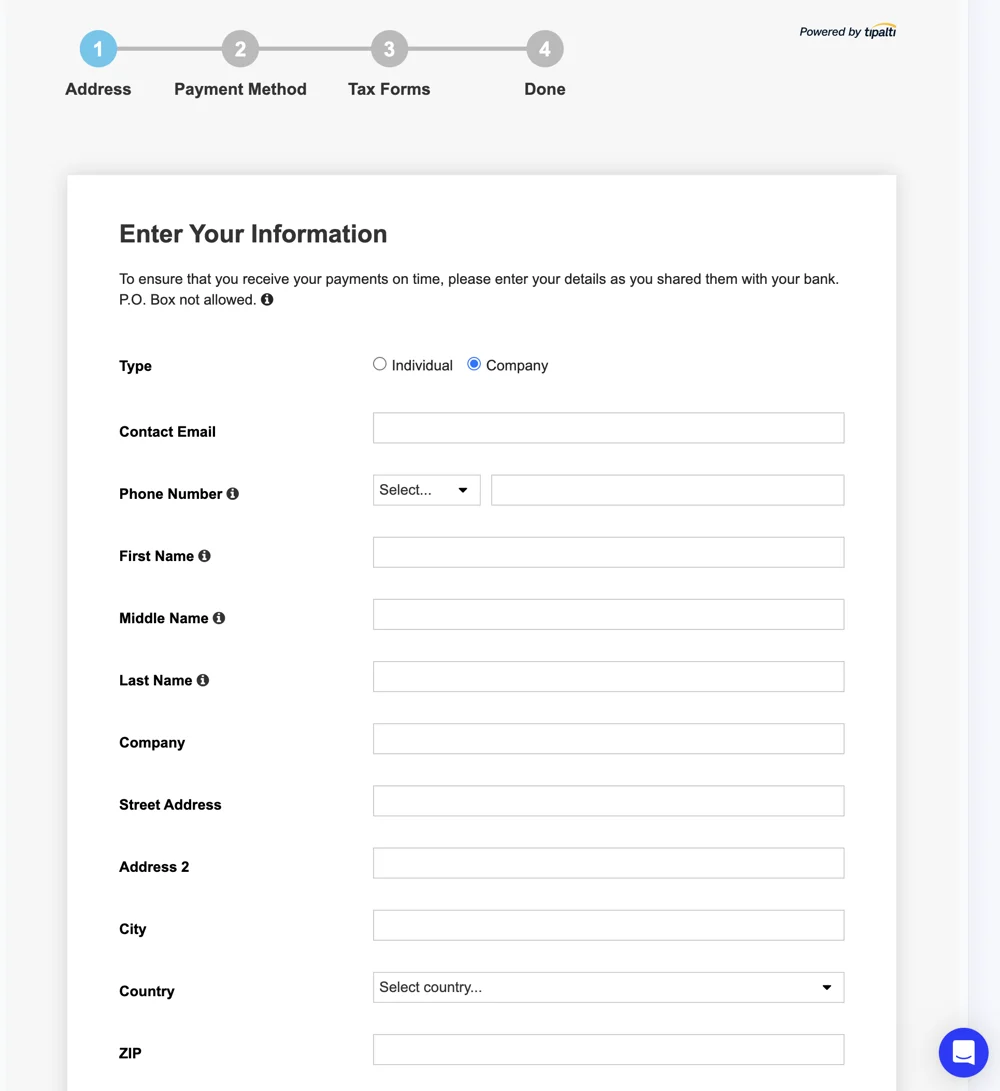
5. Verify your address
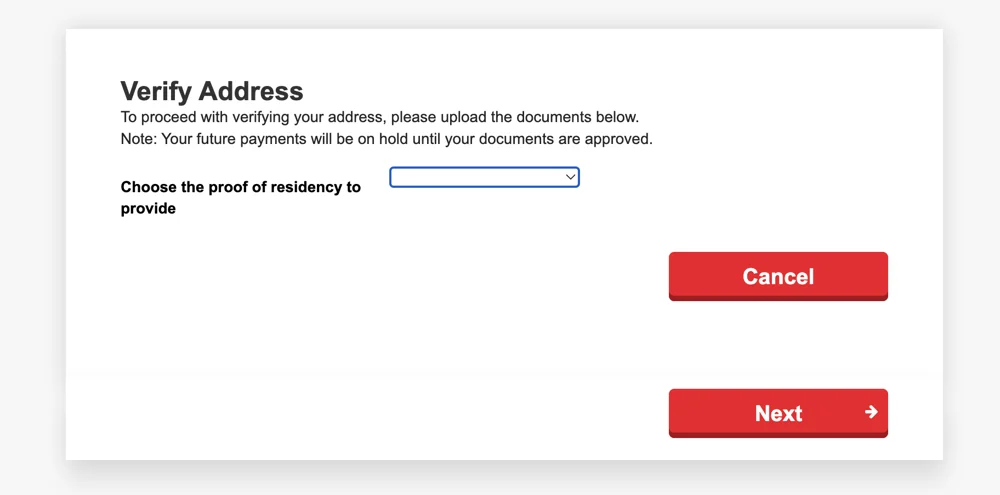
6. Choose your withdrawal type and agree to the Terms of Service
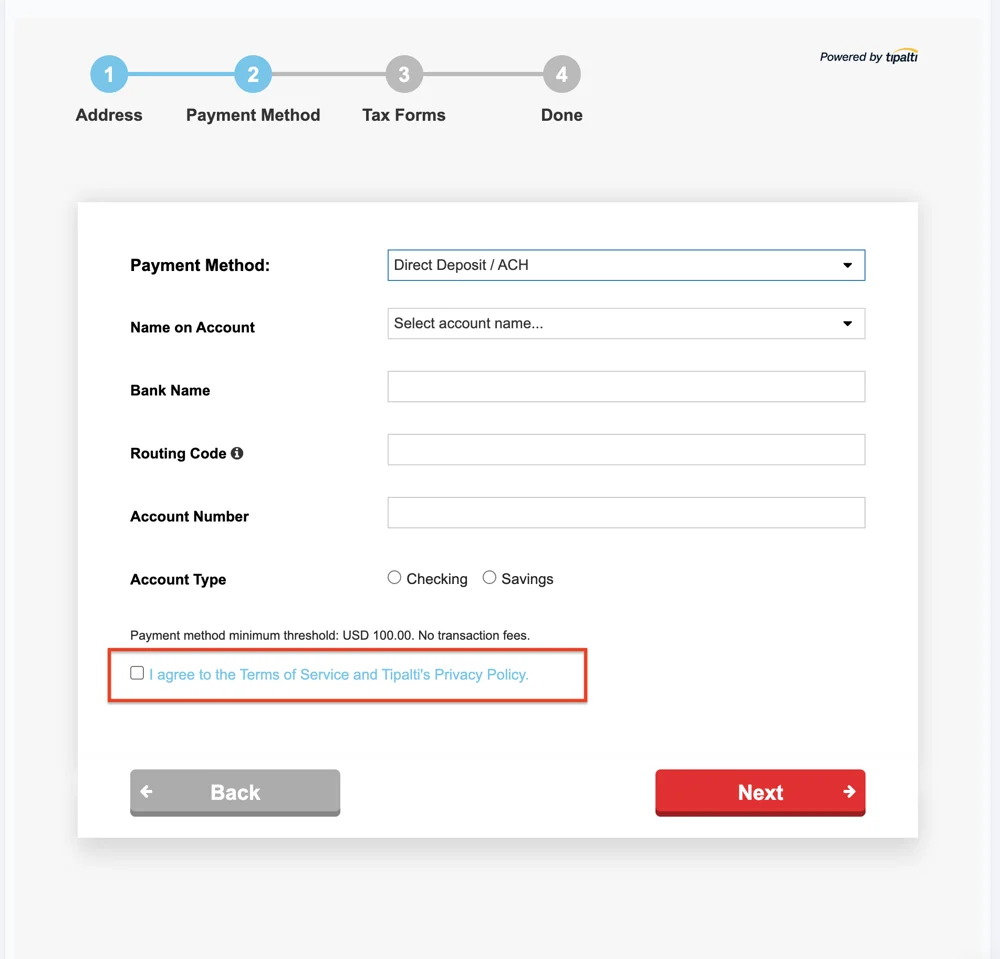
7. Provide your tax information
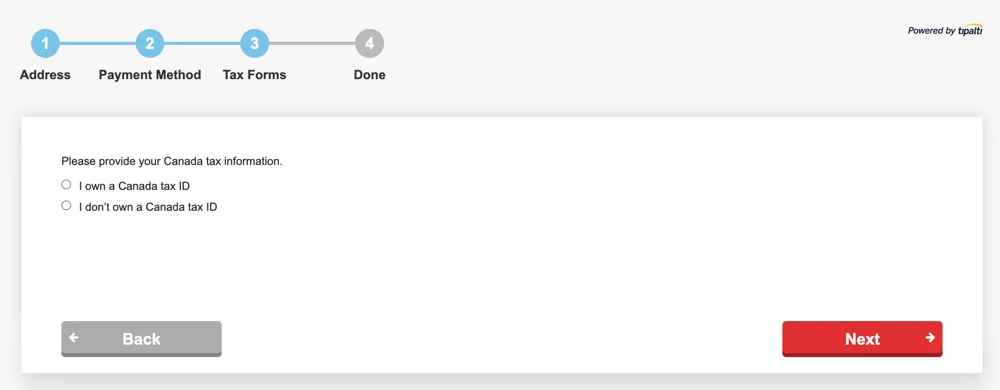
8. When you see this page you're all set!
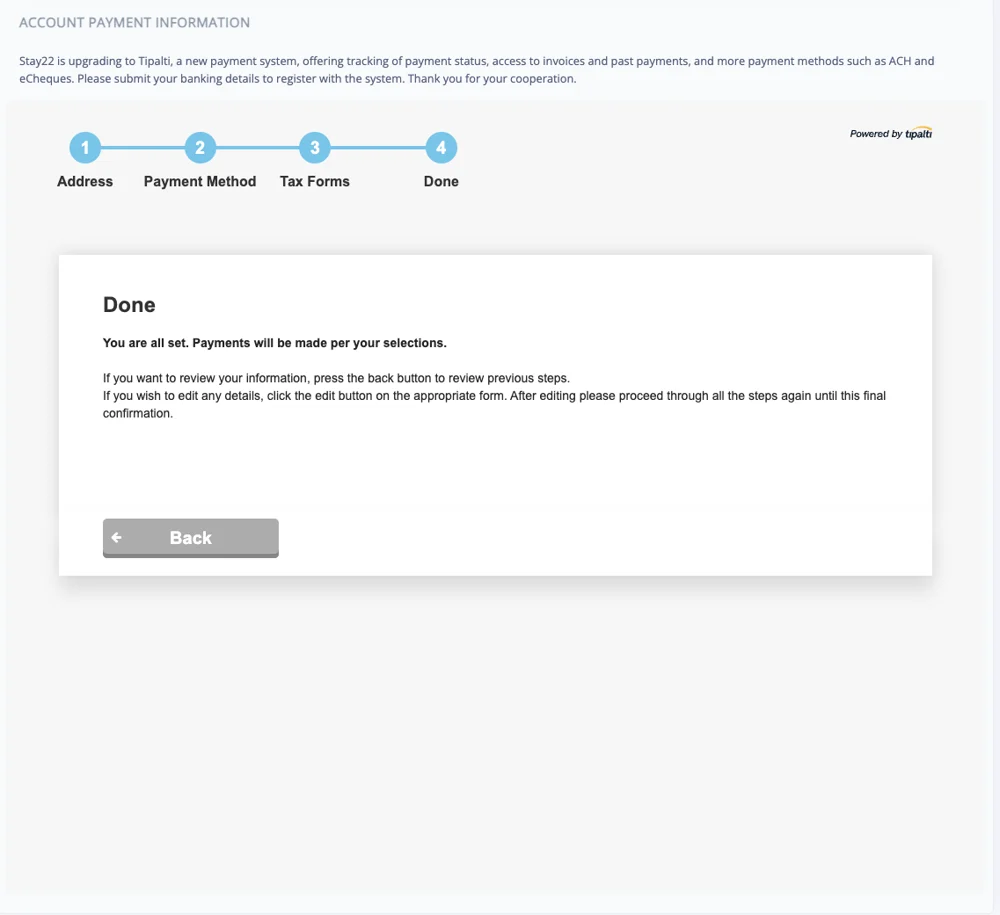
9. Go back to the payment page and make a withdrawal when ready
Note: the Withdraw button should now be clickable.
Keep in mind you can only withdraw once every 30 days!
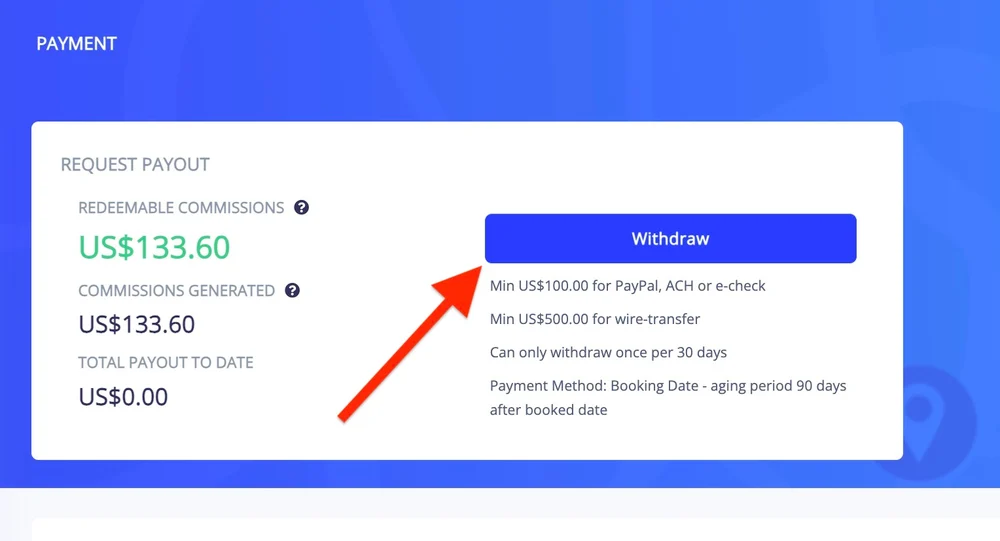
Additional information and assistance
Any owner or admin account can:
- register on the settings page and agree with the T&C on behalf of the AID
- edit any of the address or payment method info
- can withdraw money on the Hub payments page
Partners may NOT withdraw their commissions if they are under the minimum threshold.
If you need any assistance, email your PSA, or use the chat bubble in the bottom right corner weekdays 9-5 ET.